Xp pro (dernière version)

Version obtenue a partir de l'ISO MSDN Windows XP SP3 (fr_windows_xp_professional_with_service_pack_3_x86_cd_vl_x14-73982.iso).
Aucune cle ni activation n'est necessaire.
Passe le teste WGA avec succes. Version reconnue comme officielle (genuine) par Microsoft.
-------------------------------------------------------------------------------
Infos
-------------------------------------------------------------------------------
Taille : 1.96Go
MD5 checksum : DD5A6118A17F947331AE3BD5028684CF
Screenshots :
# http://xs134.xs.to/xs134/08512/windows_xp_professional-2008-12-16-22-40-58746.png
# http://xs134.xs.to/xs134/08512/windows_xp_professional-2008-12-16-23-01-39314.png
-------------------------------------------------------------------------------
Logiciels paradox 2
-------------------------------------------------------------------------------
Installation via WPI 7.2.1 des logiciels suivants (vous pourrez choisir de les installer ou non) :
# 7-Zip 4.62
# ACDSee Photo Manager 2009 (11.0 build 85)
# Adobe Dreamweaver CS3
# Adobe Photoshop CS3
# CDBurnerXP 4.2.3.1110
# CrapCleaner 2.14
# DirectX 9.0c (Novembre 2008)
# eMule Morph XT 11.1
# Firefox 3.0.5 (plugins : Adblock Plus, ReminderFox, SearchStatus)
# FoxIt PDF Reader 3.0 build 1120
# Hashtab 2.1.1
# Internet Explorer 7 (I)
# Java 6 Update 11
# K Lite Codec Pack Standard 4.3.8, Real Alternative 1.9.0, QT Lite 2.7.0
# Kaspersky Anti Virus 8.0.0.506
# Microsoft .NET Framework (3.5 & 1.1)
# Microsoft Office 2003 SP3
# Microsoft Visual C++ 2005 SP1
# Notepad++ 5.1.2
# Newsleecher 3.91 beta 2 (A)
# OrbitDownloader 2.7.8
# PerfectDisk 2008 build 64 (A)
# Process Explorer 11.31 (A) (I)
# SuperCopier 2 beta 1.9
# Thunderbird 2.0.0.18
# UpdateStar 3.1
# uTorrent 1.8.1
# Windows Live Messenger 8.5.1302.1018 personnalise
# Windows Media Player 11 (I) + plugins WmTray & lyrics
# WinSCP 4.1.8
# XYplorer 7.90.0002 (A)
(A) = Logiciel en anglais
(I) = Logiciel integre d'office
-------------------------------------------------------------------------------
Drivers
-------------------------------------------------------------------------------
Detection d'un plus grand nombre de controleurs de stockage de masse.
Possibilite d'installer des drivers mis a jour pour une meilleure detection de tous les materiels (DriverPacks.net).
Si vous n'avez pas vos propres drivers cela peut s'averer utile, mais cela peut egalement creer des conflits.
# DriverPack Chipset 8.10d
# DriverPack CPU 8.08
# DriverPack Graphics A PhysX 8.12b1
# DriverPack Graphics A 8.12b1
# DriverPack Graphics B 8.12b1
# DriverPack Graphics C 8.12b1
# DriverPack Graphics Languages 8.12b1
# DriverPack LAN 8.11.01RC
# DriverPack MassStorage 8.11d *
# DriverPack Sound A 8.09rc2
# DriverPack Sound B 8.09a
# DriverPack WLAN 8.06
* : installe automatiquement
-------------------------------------------------------------------------------
Ameliorations
-------------------------------------------------------------------------------
Nombre de connexions TCP augmente a 50
UxTheme patche
SFC desactive
Pare-feu desactive
Restauration systeme desactivee
No LM Hash
Optimisation de l'affichage reseau
Hack contre l'execution de virus via l'autoexec des cles usb
Boot and Shutdown-Auto-End tasks immediately
Boot and Shutdown-Auto-Kill hung applications immediately
Boot and Shutdown-Auto-Kill hung services immediately
Boot and Shutdown-Setup Prefetch-Cache-Boot prefetching enabled
Desktop-Internet Explorer icon-Hide
Desktop-My Computer icon-Show
Desktop-My Documents icon-Hide
Desktop-My Network Places icon-Hide
Desktop-Recycle Bin icon-Show
Explorer-Advanced Search: preconfigure options
Explorer-Associate additional file types with Notepad
Explorer-Change Windows Explorer folder view-Details
Explorer-Classic Control Panel
Explorer-Disable Accessibility keyboard shortcuts
Explorer-Disable Autorun
Explorer-Disable Beep on errors
Explorer-Disable Prefix: Shortcut to
Explorer-Disable shortcut arrow
Explorer-Display the contents of system folders
Explorer-Show Drive Letters in front of Drive Names
Explorer-Show extensions of known file-types
Explorer-Show hidden files and folders
Explorer-Use small icons in Explorer bar
Internet Explorer-Disable Go Button
Internet Explorer-Set Homepage-about:blank
My Computer-Remove Search from Context Menu
My Computer-Remove Shared Documents
Network-Disable automatic search for network folders and printers
Network-Disable restoring mapped network drives on logon
Performance-Disable Info Tips on Files and Folders
Performance-Disable Last accessed Timestamp on files
Performance-Disable Optimize harddisk when idle
Performance-Disable Tracking of Broken Shortcut Links
Performance-Disable WBEM logging
Performance-Do not cache thumbnails
Performance-Use Windows classic folders / No Tasks Sidepanel
Privacy-Disable Driver Update Internet prompt
Privacy-Remove Alexa
Security-Disable Antivirus notification
Security-Disable Firewall notification
Security-Disable Screensaver
Security-Disable Web Open With p
Informations du fichier
Poids du fichier: 2.0Go
Seeds : 7
Leechs : 1
Date d'ajout : 30/08/2018
Catégories : Logiciels
Sous-Catégories :
Ces fichiers peuvent vous intéresser :
Top Film
 Triple Threat ...
Triple Threat ...
 Spider-Man: No...
Spider-Man: No...
 Expendables 4 ...
Expendables 4 ...
 Le Samaritain ...
Le Samaritain ...
 Sonic 2 le fil...
Sonic 2 le fil...
 One Shot FRENC...
One Shot FRENC...
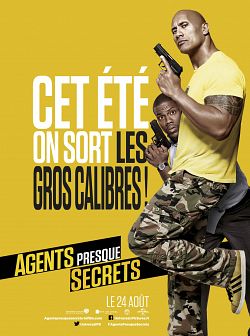 Agents presque...
Agents presque...
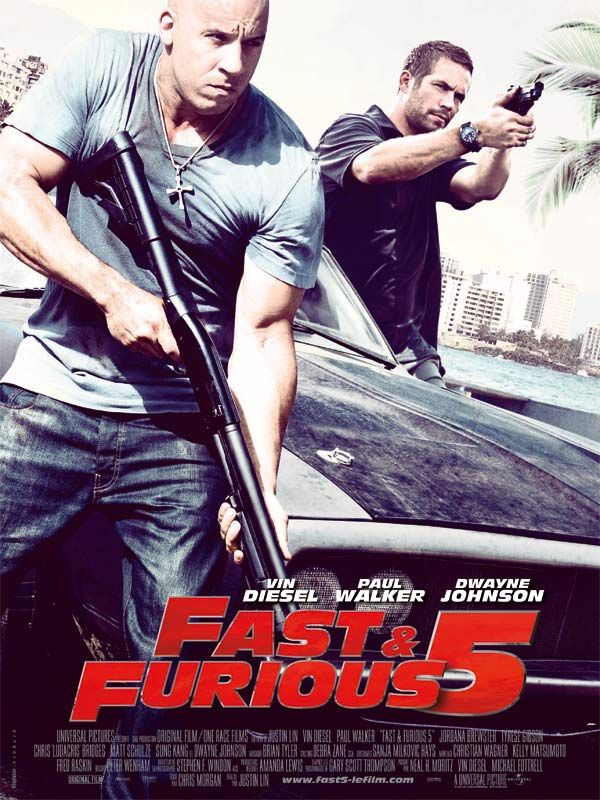 Fast and Furio...
Fast and Furio...
 L'Adieu (The F...
L'Adieu (The F...
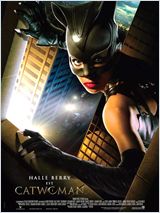 Catwoman FRENC...
Catwoman FRENC...
Les dernieres recherches
1080p 13 reasons why 2017 2018 720p Rizzoli american horror story arrow avengers banshee black black m black panther blade runner blindspot bluray breaking bad ca colony cpasbien daredevil dc s legends of tomorrow deadpool designated survivor doctor who dragon ball super eddy de pretto empire epouse moi mon pote game of thrones gomorra gotham grey s anatomy grimm harry potter homeland house of cards izombie jumanji justice league l arme fatale l exorciste la casa de papel legion les gardiens de la galaxie limitless lucifer macgyver marseille marvel s agents of shield mr robot naps narcos naruto naruto shippuden ncis nextorrent once upon a time one piece orange is the new black pirates des caraibes pokemon power preacher scandal scooby doo scorpion seven seconds seven sisters shameless sleepy hollow south park spartacus star trek star trek discovery star wars star wars 8 stranger things suits supergirl supernatural teen wolf the 100 the big bang theory the blacklist the flash the last man on earth the last ship the magicians the punisher the strain the walking dead the walking dead s08 thor van helsing vikings westworld yl confidences z nation

